The ConnectED system is a communication service that enables East Georgia State College (EGSC) administrators and campus safety personnel to quickly contact you with voice and text messages that contain emergency-related campus information (e.g., campus closing, campus threat, health scare, etc.)
With ConnectED, EGSC students and employees can be reached and provided with vital information anywhere, anytime, through their cell phones, home phones, email, TTY/TDD receiving devices, or other text-receiving devices.
You may designate up to six phone numbers to be contacted in the event of a campus emergency.
- EGSC - Statesboro, EGSC-ST students may also opt in to GSU’s Eagle Alert Emergency Messaging System through their my.GeorgiaSouthern account.
- EGSC - Augusta, your contact information will also be loaded in the Augusta University ConnectED system so that you can be notified of any emergency-related issues that may occur on the Augusta University campus.
- During a health scare, campus threat, campus closing or other event of public interest,
effective communication with students, faculty and staff has a direct impact on our
safety. EGSC utilizes the ConnectED notification service because we recognize the
importance of communication before, during and after a situation occurs.
- EGSC leadership cares about the safety and quality of education for its students. A communication tool, such as ConnectED, adds to our ability to provide an environment in which students can feel safe and informed.
What is ConnectED?
- Receive vital information through cell phone, home phone, e-mail, TTY/TDD receiving devices, or other text-receiving devices.
- Designate up to six phone numbers to be contacted in the event of a campus emergency.
You may designate a single cell phone for receiving campus emergency notifications
via text message.
- EGSC - Statesboro, your contact information will also be loaded in the Georgia Southern University ConnectED system so that you can be notified of any emergency-related issues that may occur on the Georgia Southern University campus.
- EGSC - Augusta, your contact information will also be loaded in the Augusta University ConnectED system so that you can be notified of any emergency-related issues that may occur on the Augusta University campus.
Why should you participate in the EGSC ConnectED notification system?
- During a health scare, campus threat, campus closing or other event of public interest, effective communication with students, faculty and staff has a direct impact on our safety. EGSC utilizes the ConnectED notification service because we recognize the importance of communication before, during and after a situation occurs.
- EGSC leadership cares about the safety and quality of education for its students. A communication tool, such as ConnectED, adds to our ability to provide an environment in which students can feel safe and informed.
What do you need to do?
An emergency communication service that enables East Georgia State College (EGSC) officials to quickly contact EGSC students, faculty and staff with voice and text messages that contain emergency-related campus information (e.g., campus closing, campus threat, inclement weather, etc.).
Instructions for entering and changing your contact phone numbers for the ConnectED system are listed below. If you need assistance or have questions, please contact the EGSC Information Technology Department at csworkFREEOMNIUPDATE or 478-289-2004. You may also use the myEGSC Mobile app to enter or change your contact phone numbers for the ConnectEd system in the Apple App or Google Play store (NOTE: Start on step 2 after logging into the app):
|
Your personal contact information will NEVER be shared with third parties. The ConnectED System is reserved for EMERGENCY USE ONLY. Please note the EGSC ConnectED Emergency Notification System will periodically send test messages. These test messages are necessary to ensure that you are familiar with the system and to test the validity of the contact phone numbers in the ConnectED system. |
Instructions for viewing or changing your phone numbers for use in the EGSC ConnectED Emergency Notification system:
-
- Open a web browser to the myEGSC website (ega.edu) or open the myEGSC app and log in.
- Select “Banner General SSB” located under the “Tools > Apps” menu on myEGSC.
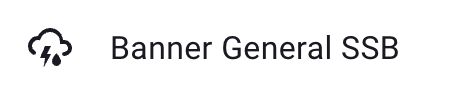
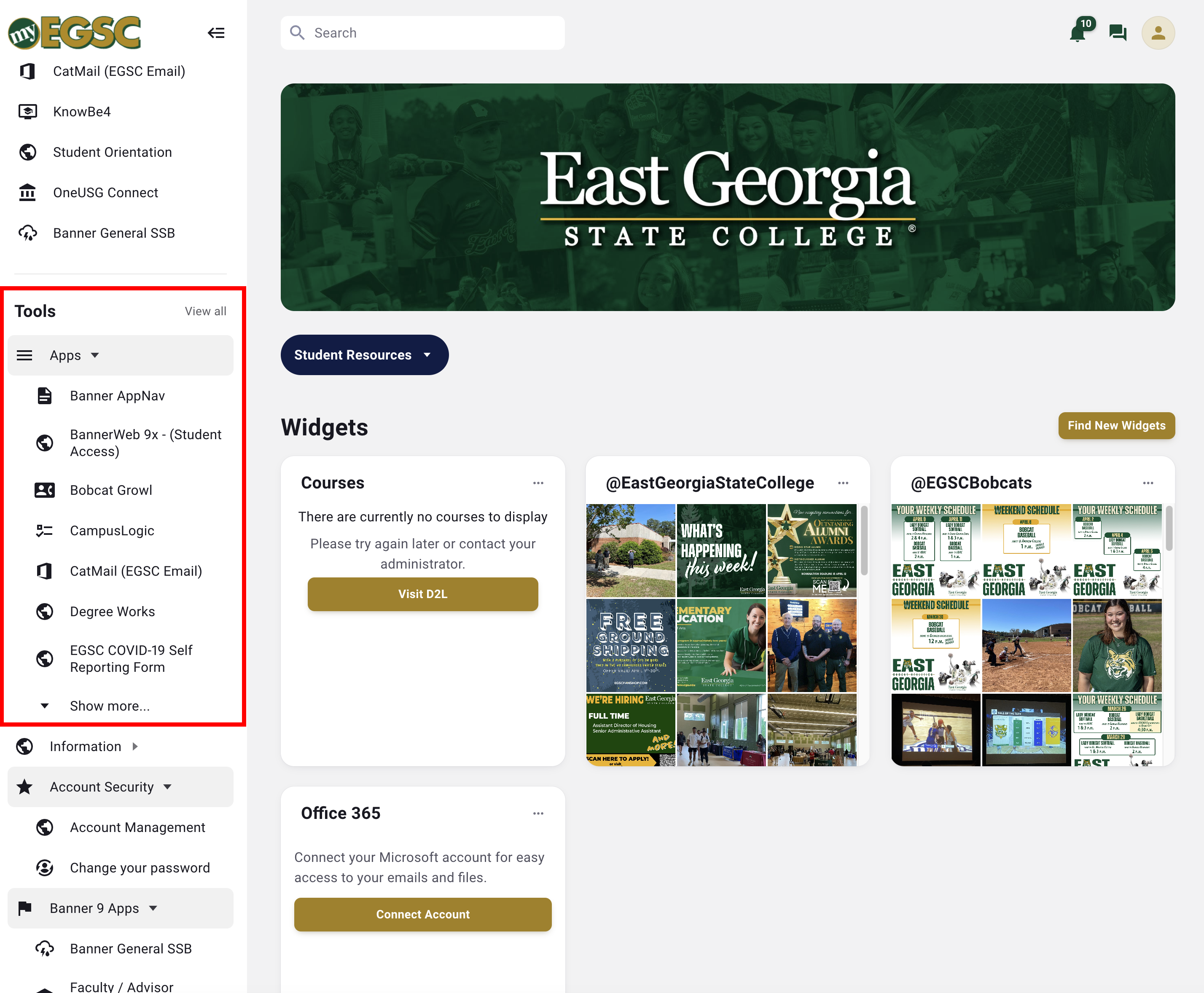
- If you would like to add it to your Shortcuts menu, click "View All" in the Tools
menu, then expand the "Banner 9 Apps."
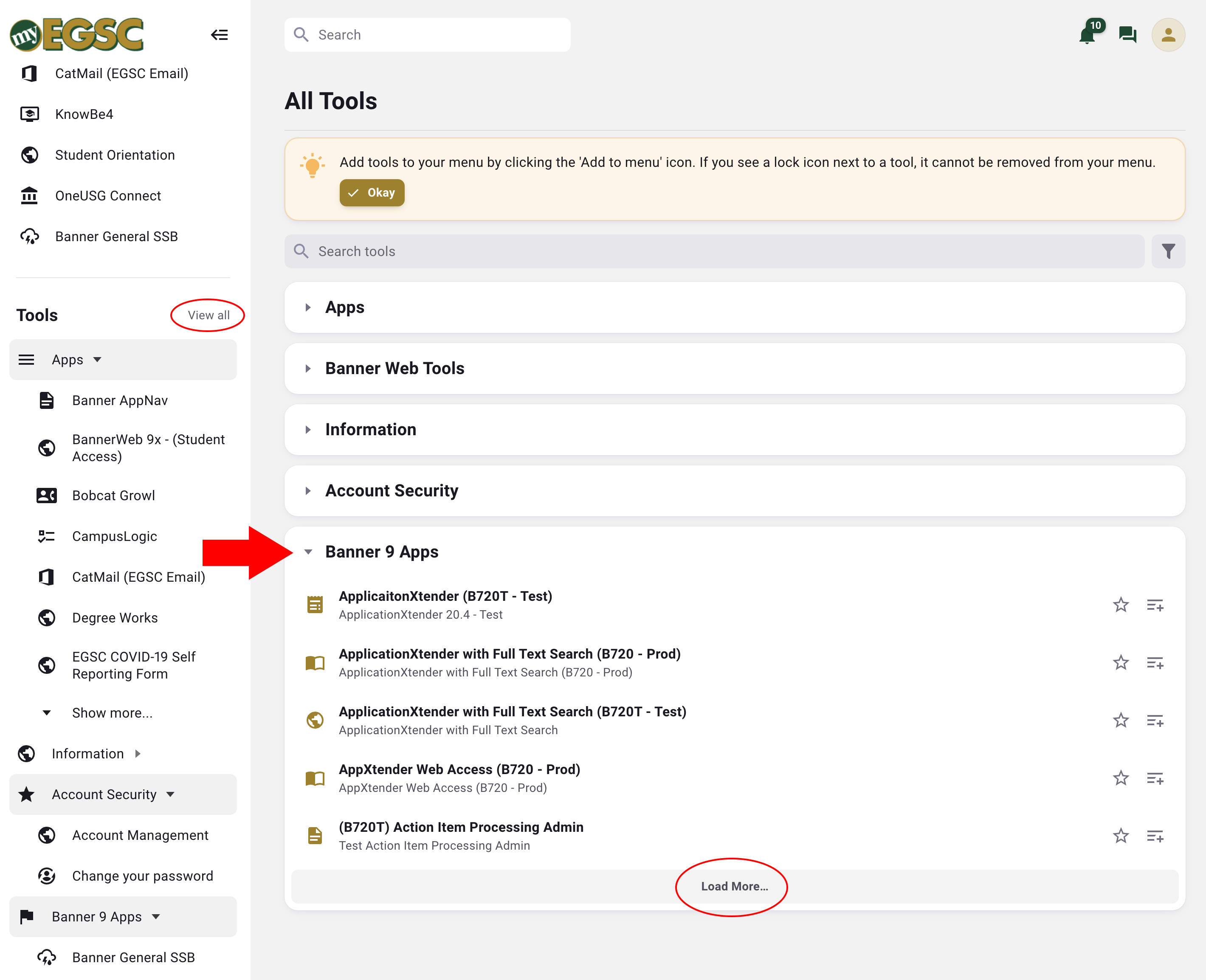
Then click "Load More" until you see the app "Banner General SSB" and click the star-shaped icon to add to your Shortcuts menu.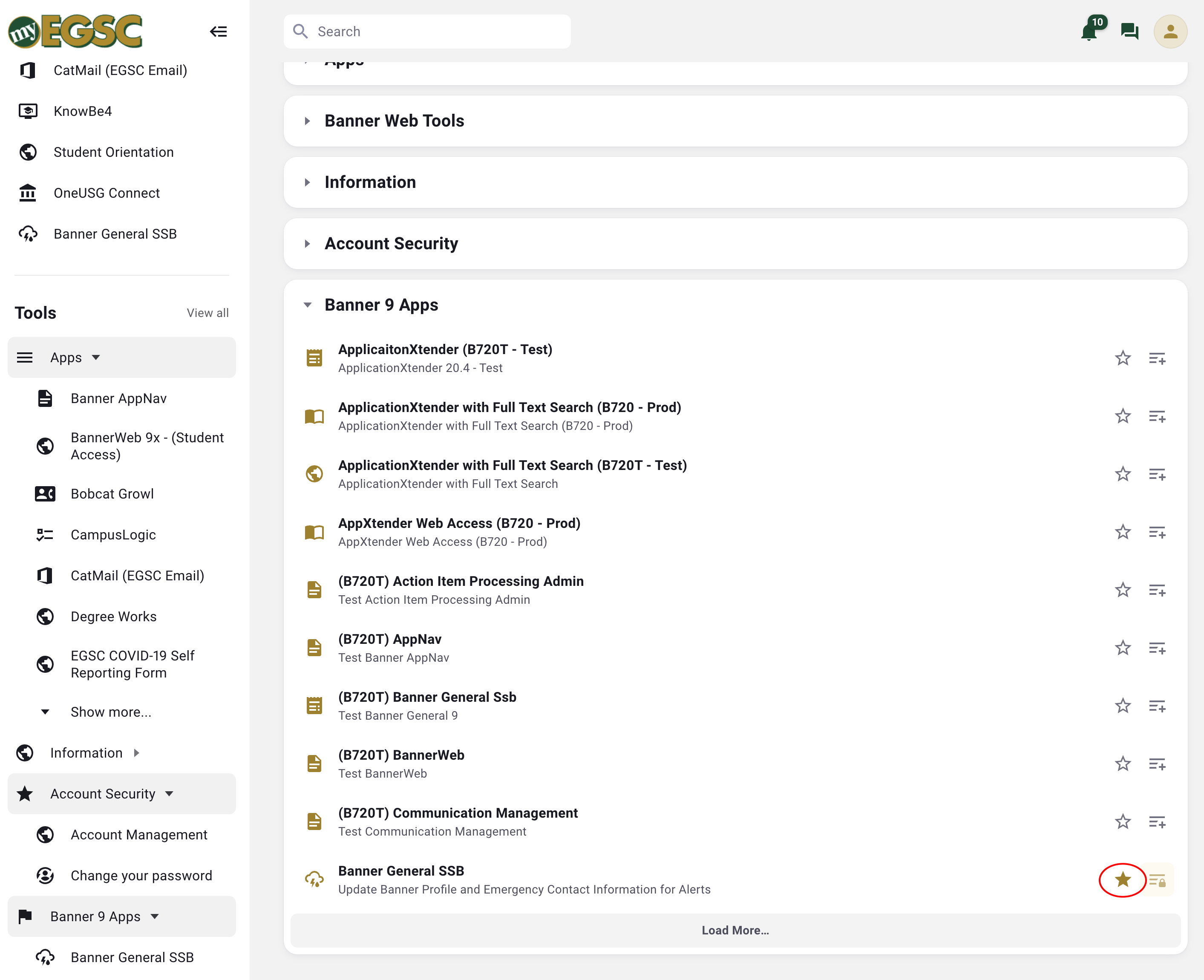
- When you access the app, you will be taken to the Personal Information for your Banner
Profile. Scroll down until you get to the Emergency Contact section.
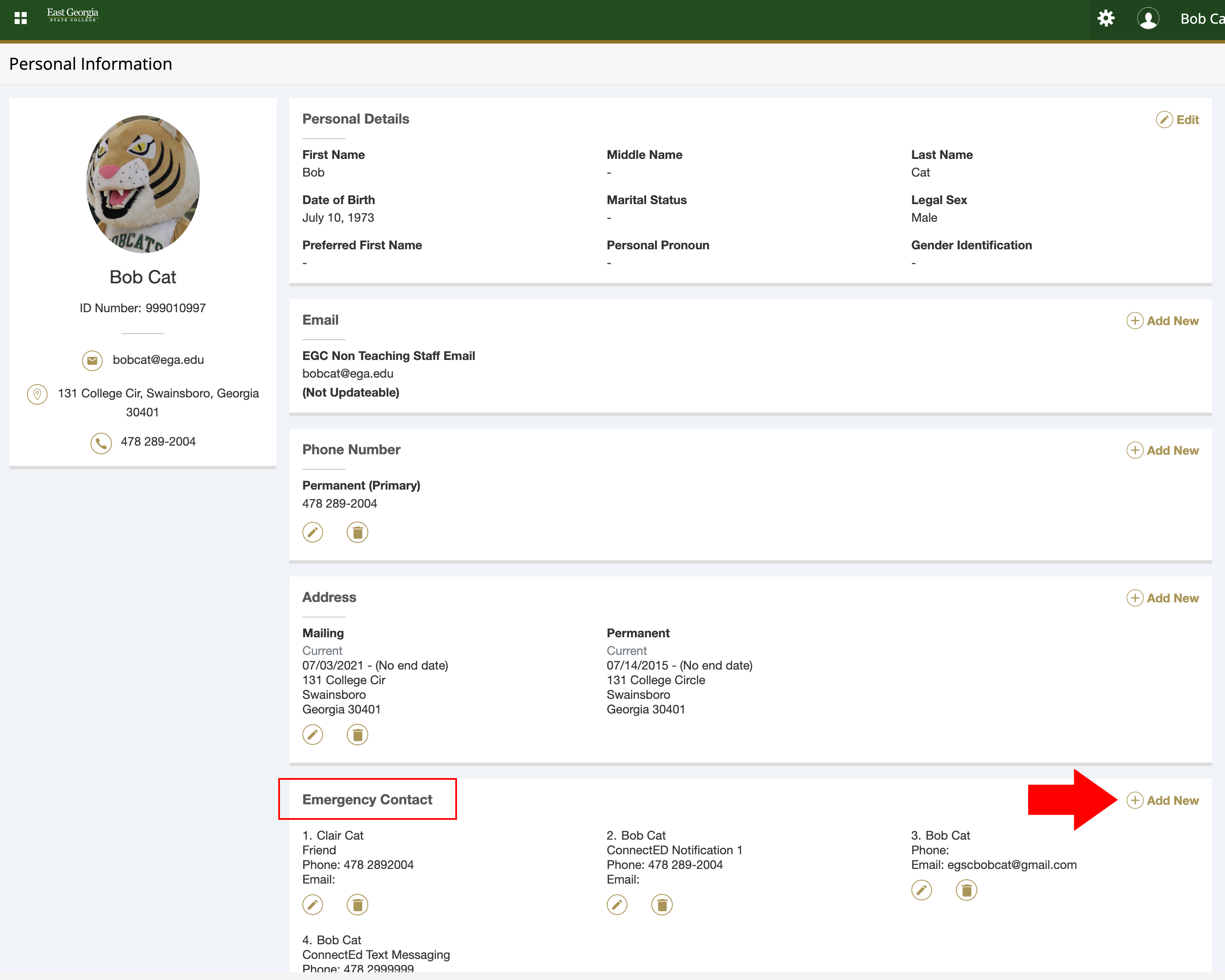
Click the "Add New" link in the top right corner of the Emergency Contact section to add a new contact record.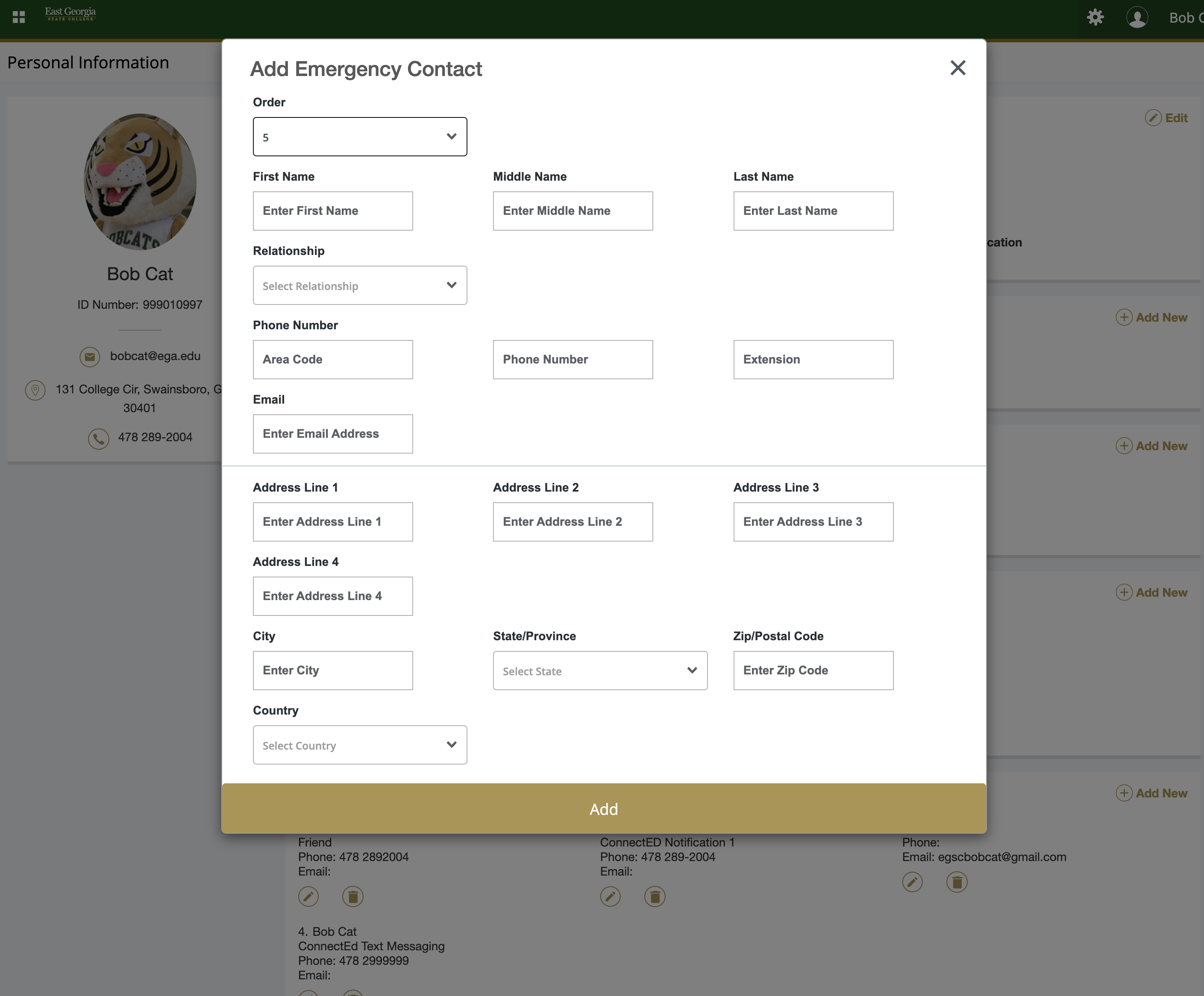
In the Relationship field, make your selection. For Emergency Contact Alerts/Notifications, please select from:
• ConnectEd Notification 1
• ConnectEd Notification 2
• ConnectEd Notification 3
• ConnectEd Notification 4
• ConnectEd Notification 5
• ConnectEd Notification 6
• ConnectEd Notification Text Messaging - Enter either the Email Address or your Phone Number (area code and phone number fields
are segmented out). Note: You do not have to enter the "-" symbols between digits.
If you enter a phone number in the ConnectEd Notification 1 - ConnectED Notification 6 categories, you will receive a phone call at the number entered in voice format when a notification is pushed out. Email addresses will receive a text email with the message. ConnectEd Notification Text Messaging will be a SMS text message sent to the number selected. - You can revisit this app any time you need to make changes to your selection. To make
changes, select the pencil icon next to any of your contacts.
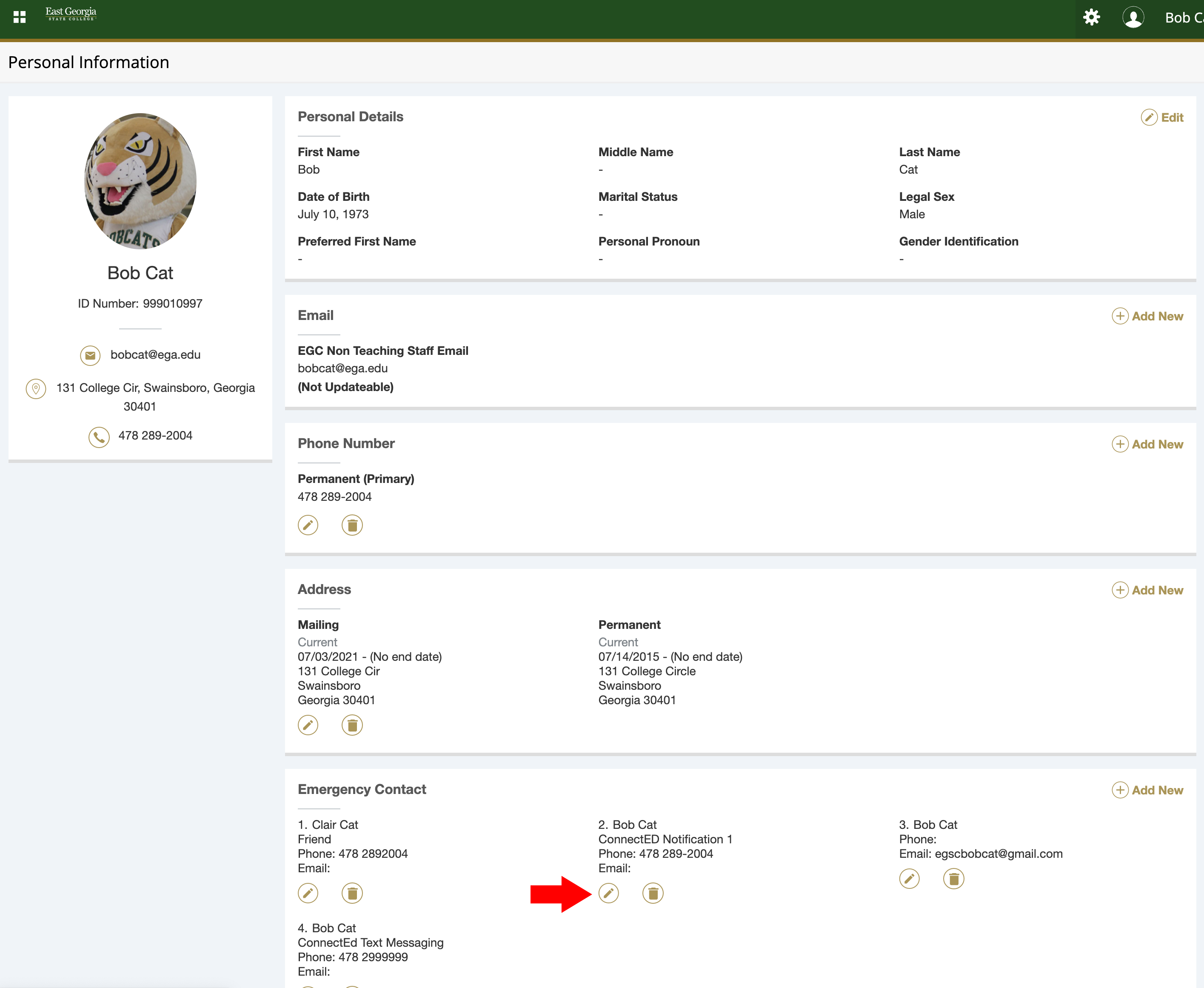
Sample Phone Entry: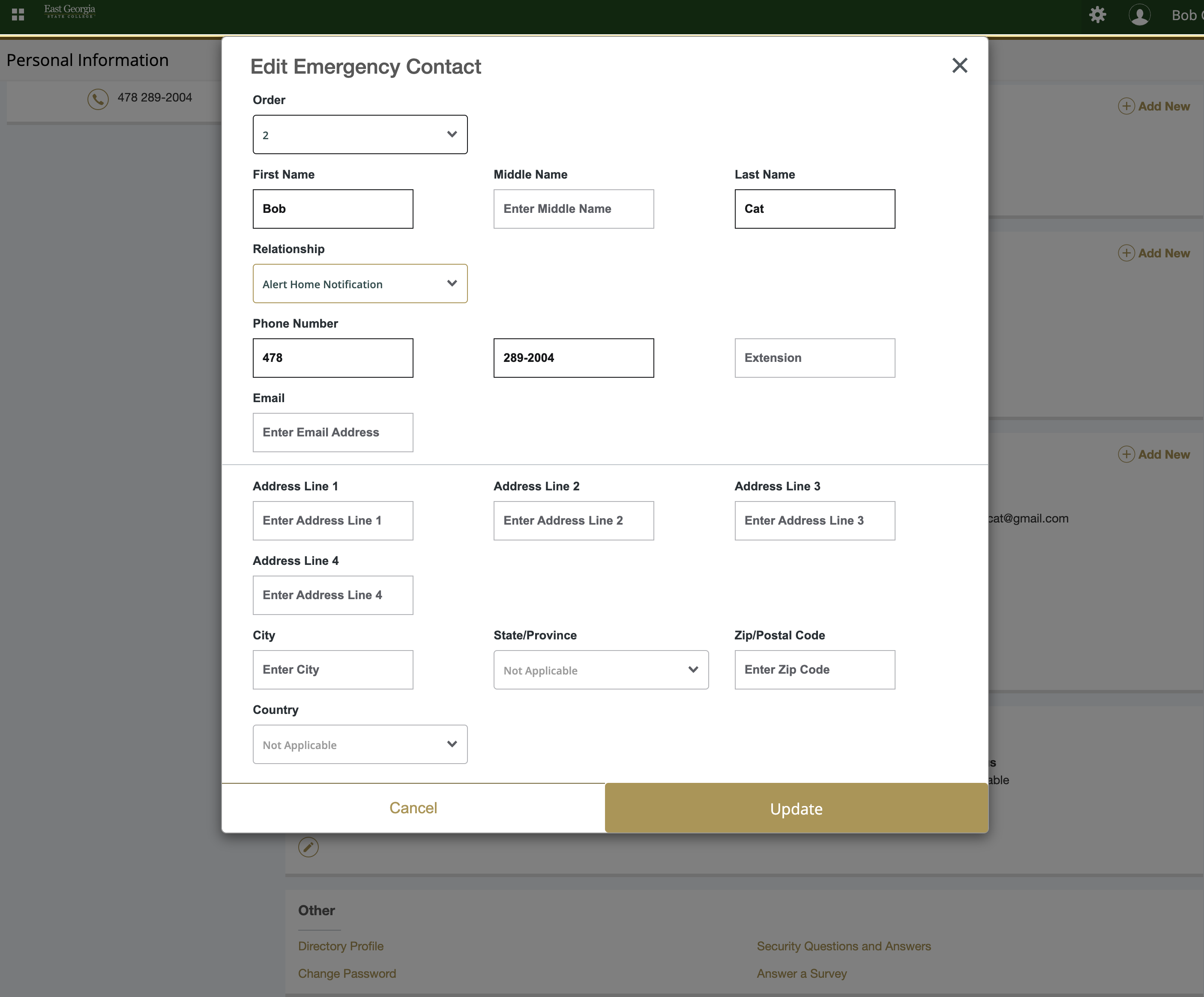
Sample Email Entry: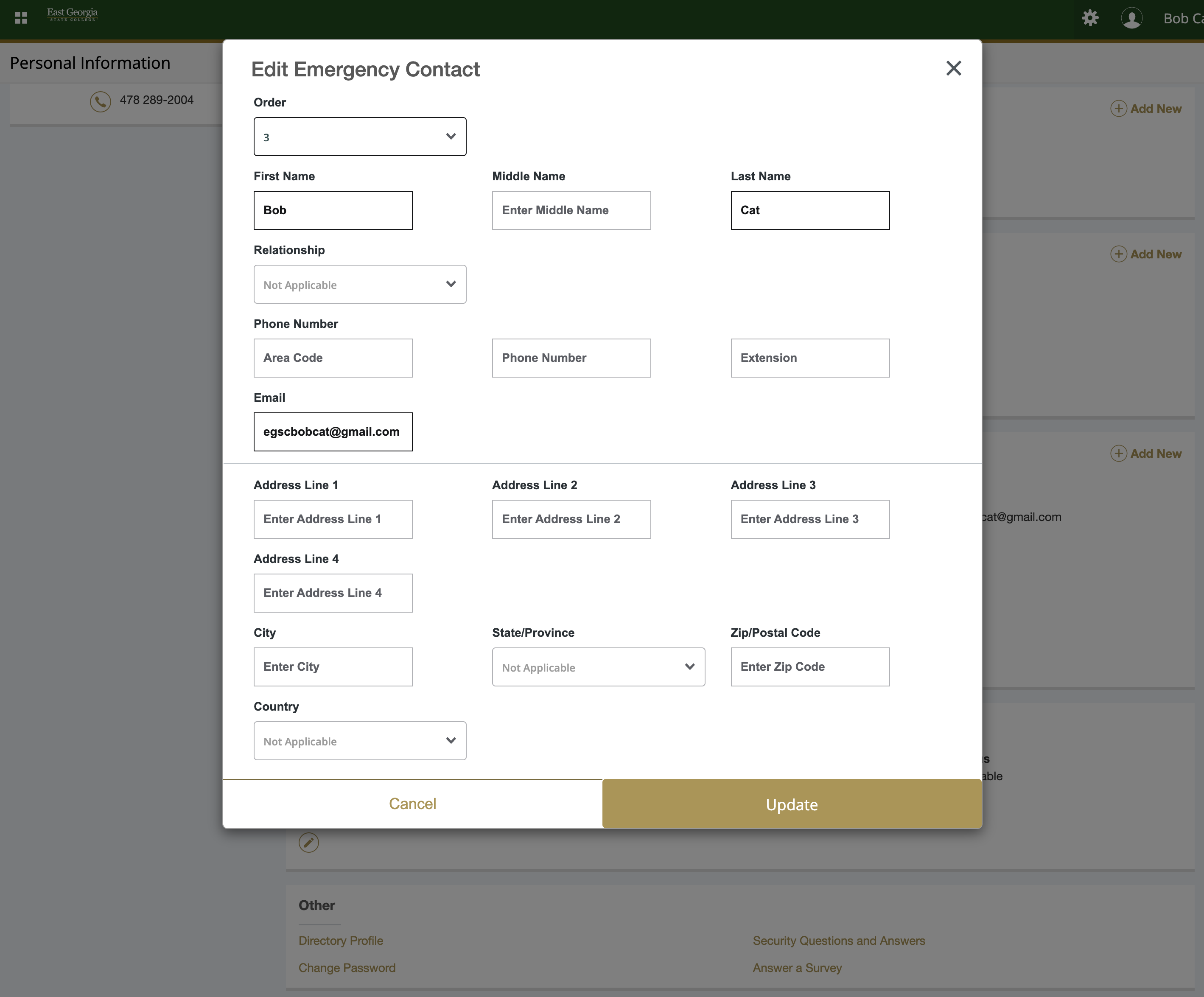
Sample SMS Entry: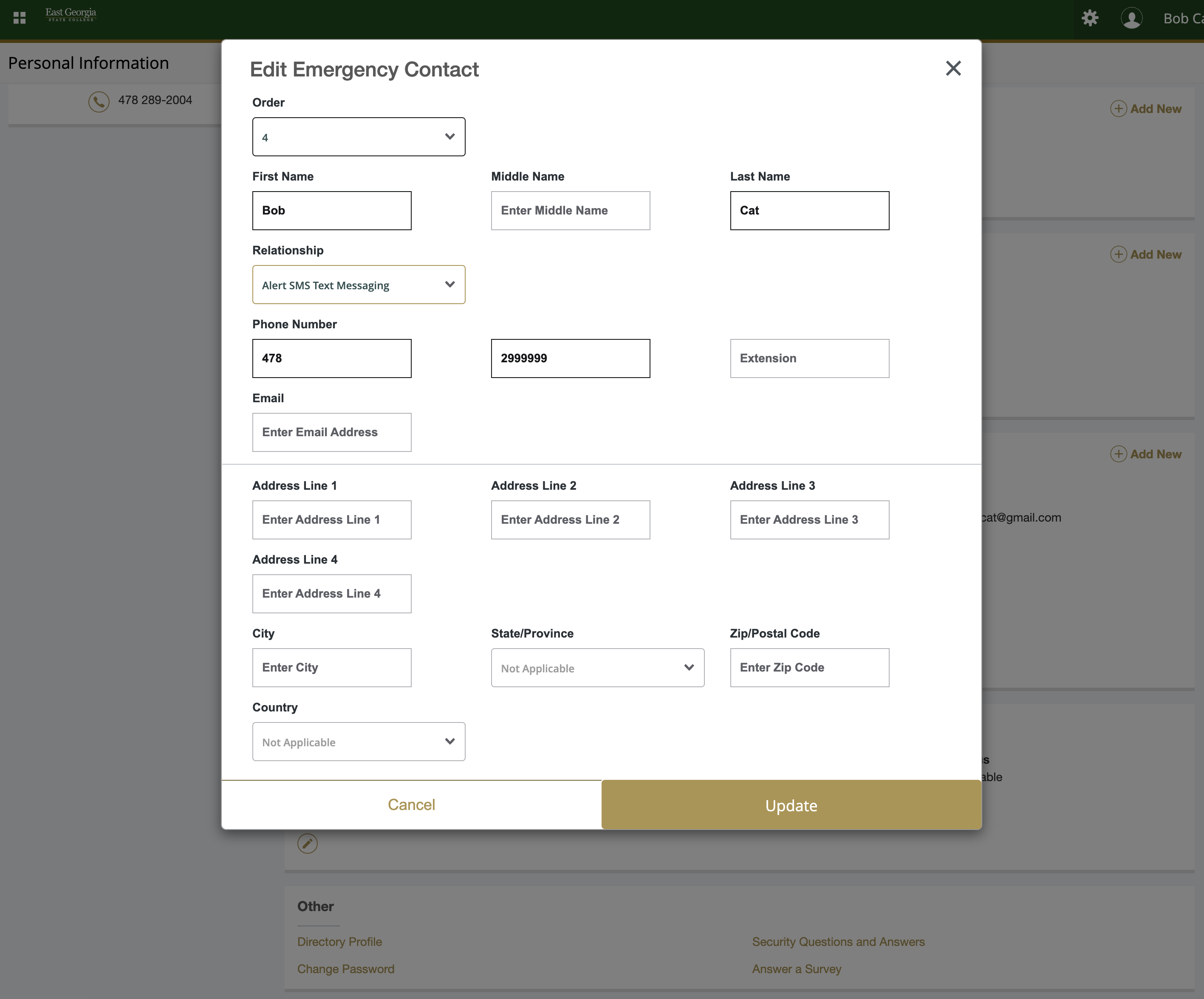
-
Please note the East Georgia State College ConnectED Emergency Notification System will periodically send test messages. These test messages are necessary to ensure that you are familiar with the system and to test the validity of the contact phone numbers in the ConnectED system. If you have any questions or need assistance with the EGSC ConnectED system, please contact the EGSC Information Technology Department via email at csworkFREEOMNIUPDATE%20or 478-289-2004.
NOTE: Your personal contact information will NEVER be shared with third parties. ConnectED notification is reserved for Emergency Use Only; you will only receive emergency related messages from EGSC via ConnectED.
-
- Open a web browser to the myEGSC website (ega.edu) or open the myEGSC app and log in.




