How do I obtain a copy of my EGSC 1098-T tax document?
1098-T forms are mailed on or before January 31st to the student’s mailing address recorded on file in our student database. To receive an electronic copy from our processor’s website you can follow the steps below:
-
- Go to https://heartland.ecsi.net/
- Learn More About Your 1098 Tax Document
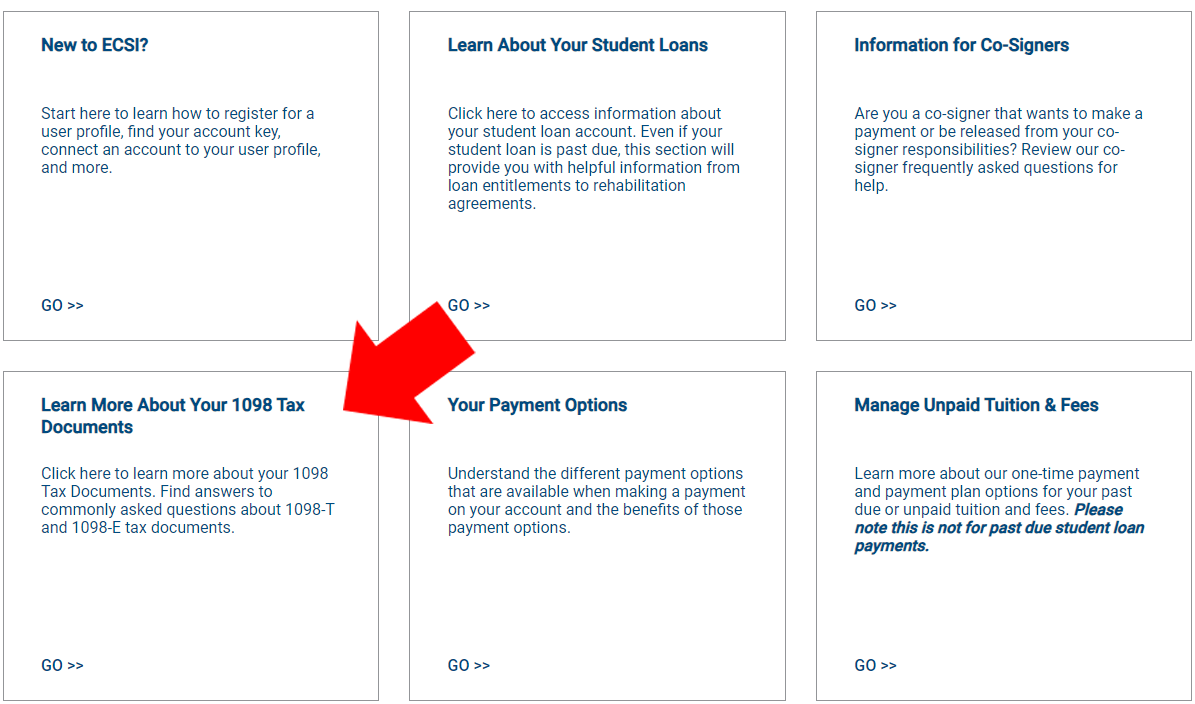
- Select Want to look up your 1098-T...
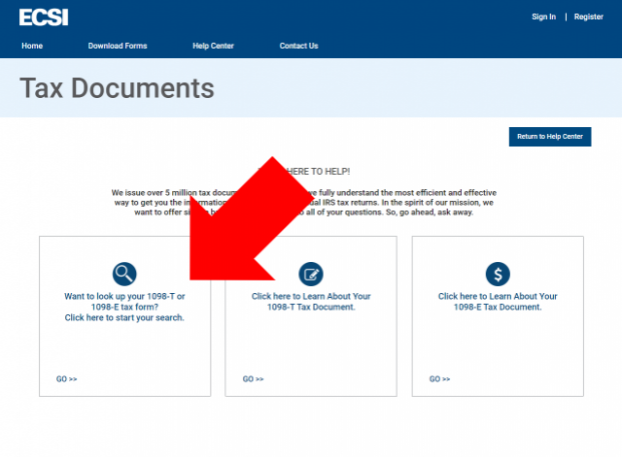
- For further instructions on how to receive your Tax Documents through ECSI, please follow the link below.
